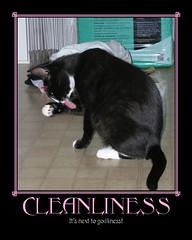Monday, December 3, 2007
4 feet of mischief
Friday, October 26, 2007
Adoption Day
Thursday, October 18, 2007
We're growing up!
Monday, October 8, 2007
New Pictures
Tuesday, September 25, 2007
Week 9, Thing 23: Summarize your thoughts about this program and learn more about where to go from here
My favorite discoveries/exercises... I really like Flickr. As some of you may have noticed, I have kittens. And I think if I didn't have new pictures on my Flickr every week, I might get lynched. So this is something that I will continue to use. I'm not sure if I will continue with blogging, however. I used to have a LiveJournal account... and I have a MySpace account... but I am really bad at blogging on there. But maybe I'll turn this into a kitten tales blog and go from there. Who knows. While LibraryThing was a lot of fun, I don't really see me using it in the future. Same is true for Rollyo. I'm also really excited to explore Wikis more. It seems that the staff for BbN:DH would like to incorporate that into our webpage to keep those fluid things up to date. So, I'll probably continue to learn more about them.
Things to improve the program: I would definitely tell those interested in doing this program a more realistic time frame for how long it takes to do each exercise. I'm sure I could have flown through this in a month if I didn't actually care about understanding the exercises. Some people may have done just that. However, you only get out of this program what you are willing to put into it. And while it burns me to think that those who did the bare minimum on this project will be getting the same amount of CEUs and the same chances to win the drawing as I do, I just keep reminding myself that they cheated themselves out of an opportunity to really learn and more importantly, really understand about Web 2.0.
Another improvement: One was not instructed to create the blog until Thing 3, but one was supposed to blog about Things 1 and 2. This resulted in my having to redo things 1 and 2 because I couldn't remember enough about them (especially Thing 2) in order to blog about them after Thing 3.
Overall, I did enjoy this program. Yes, some of the 'features' of Web 2.0 are not for me. But if something like this was offered again, I would probably sign up to participate, barring it wouldn't put me over the edge with workload! =)
And finally: 23 Things down and I'M ALL DONE!!!
*does happy dance*
Friday, September 21, 2007
Week 9, Thing 22: Learn about Audiobooks
And what does Overdrive have to offer me? Near as I can tell... absolutely nothing. I tried searching keywords of topics about which I am interested in reading. Most of the time I was unable to locate a single book. Other times, I was able to locate one or two selections, that were on the right topic but not titles that interested me. So to answer the question in the Discovery Exercise #2: "Did you locate a title that you might want to try out and download?" The answer: no.
When BCPL subscribed to Overdrive, we all took a look at it. One nice thing is that it offers classics. This is a handy alternative for when a student comes into the library to get a copy of (well, I was going to say Things Fall Apart by Achebe, but Overdrive doesn't have that title) Fahrenheit 451 by Bradbury and all of our copies are checked out... and of course they knew they needed to read it 2 months ago, but it's due tomorrow and now they are in a pinch... (you've heard the desperate story before... I know you have).
Personally, I do not want to read a book on a computer screen. Nor do I want to listen to a book from my computer. (I have an iPod... so using my MP3 player is out of the question) So, this format is not a big seller for me. And yes, I did try it. Downloading a book to a PDA and reading (at least part of it) was part of my LATI class. I didn't like that format. I guess I'm old fashioned when it comes to book reading. :)
So that brings me to the end... and 22 things down... 1 to go!
New Photos!
Week 9, Thing 21: Discover some useful tools for locating podcasts
I then went to search on podcastalley.com, but in order to listen to the podcast, I was required to download a Podcast Aggregator. Since downloading things to our work computers is a big no-no, I scrapped that idea.
Frustrated, I tried a different angle. Some friends on mind host a podcast on talkshoe.com. I went there and did a little search and there it was... and when I clicked on 'play' it actually played. So, while talkshoe.com was not one of the sites recommended, it was the only one that I tried in which I had any success. I've added the link to their podcast to my bloglines account. (I still maintain the "Subscribe" button should actually allow you to subscribe directly and not just show you the html code and webaddress... but perhaps that's just my belief.)
My thoughts on Podcasting. Once again, it falls into the realms of blogging. It seems like everyone in the world feels that their opinions are so important that they have to share them with everyone else in the world. And now, it's not just in the written media... but now you can podcast you message. I can see some practical uses for this resource. One can use it for instructional purposes. But it seems more like "Listen to me, I'm so kuhl" is the current primary use of podcasting. Hopefully I'm wrong. =) Of course, everyone can choose to podcast their thoughts on the web... and I can choose to not listen. Gotta love the power of choice! =)
So, now that this thing is done, I can happily say that I have 21 down and only 2 more to go! YAY! I might make this deadline after all!
Tuesday, September 18, 2007
Week 9, Thing 20: Discover YouTube and a few sites that allow you to upload video
The above video was created by one of our customers here at Towson who wanted to share his positive experiences that both he and his daughter had while visiting our library. It's a cute little promo for the Towson library... and BCPL in general.
I'm not sure if there are any features that could be applied to our library's website... at least not at this moment. Streaming video is a bandwidth hog, and websites such as youtube and myspace have been blocked from BCPL computer due to the effects the bandwidth load had upon our ability to perform other work-related tasks. So, until that is resolved permanently, it would seem hypocritical to place streaming video promotions on our website. But perhaps in the future, I could see clips of LVN productions having a place on our website... to promote programs, services, etc to our customers.
The following video I decided to add because it fits with my reoccurring theme. It was difficult to find something, however, as there just wasn't very many results for OWbN. But for those who may have been wondering what it is that I do every other Saturday night, this will give you some idea.
Saturday, September 15, 2007
Week 8, Thing 19: Discover any site from the Web 2.0 awards list
I had a lot of fun with this site. I was a bit disappointed that the game "Penguinoids" would not load properly. I was just imagining a penguin version of asteroids. Disappointedly, when searching for Chicken games, the results only included "Chicken" and "Zaphod and Aztec." The former is supposed to be frogger meets 'why did the chicken cross the road'. The latter seems to be an alien abduction game, according to the description. I might have to check these out later!
But, suffice it to say, I can happily report that I have completed Thing #19. This means 19 down and only 4 more to go!
Week 8, Thing 18: Take a look at some online productivity tools
In Zoho writer, it appears that you can do just about everything that a basic Microsoft Office suite would allow you to do. Of course, there are some disadvantages, such as not having access to a plethora of fonts or font sizes. Basically, if you want it for a simple text document, this would work just fine. But, if you want the ability to vastly manipulate the document, then you would need to use a Microsoft Office based program.
Google Docs does not appear to have as may different options for types of documents you can create, limiting you just to a document (ala Word) or a spreadsheet (ala Excel). It is also limiting with the fonts, sizes, etc. While you are limited to 2 different document styles in Google Docs, Zoho gives you a lot more choices and includes some templates for creating documents in specific styles.
I do think that these programs have their place, but I also would hate for this to be my only options. I've been spoiled with my ability to completely manipulate my documents and would feel trapped with the few choices given by both Zoho and Google Docs. While I do not think that this will cause the Microsoft Office suite to go the way of the dodo, a possible result my be that the cost of Microsoft Office may decrease as people are able to have these other options. (let's hope)
And while I'm happy with these online productivity tools, I'm also happy to say 18 down... 5 to go!
Wednesday, September 12, 2007
Week 7, Thing 17 Add an entry into the Sandbox Wiki created with PB Wiki
So, I think I can say for certain that I have 17 down and only 6 more to go!
Week 7, Thing 16 Learn about wikis and discover some innovative ways that libraries are using them
The book lovers wiki developed by the Princeton Public Library is really nifty. With the ease in which anyone can write a review, it encourages the staff as well as the customers to create entries that could potentially benifit other users. This would be something that our system could do. We often have book reviews in our monthly Branching Out publication. While these efforts are great for other staff members to read, why not allow the public to see reviews such as these as well? We could get more bang for our buck!
I am also thinking about proposing utalizing a wiki format for my game's website. Lately, our site had become woefully out of date because only one or two people have the authority to edit the content. If everyone who is a member of our chronicle had access to editing content, I'm sure that the page would practically maintain itself.
Libraries could definately use wikis for any information sharing thing that is very fluid. Currently, our CCD blog had loads of valuable information. Some of that infromation sharing might work better as a wiki (such as items offered to be floated to other libraries). That way, the flow of good ideas would not be blocked by the ability to access and share them.
Friday, September 7, 2007
Week 6, Thing 15: Read a few perspectives on Web 2.0, Library 2.0 & the future of libraries
Honestly, I don't feel that all these things are going to dramatically change libraries. I've had to instruct far too many of our customers on how to click a mouse to think that this will become that life altering. (I know I've had exposure to a computer since the early-mid 1980s, and I can't imaging I was any more 'privileged' than the average person, being a child of welfare.) We will still need to have our 'oldie but goodie' print sources. (Google is not the best source to find out who was the Emperor of Italy when Pope Innocent II was Pope... but there is a great book that will tell you quite easily! Thanks Cat Lady)
As always, with the good comes the bad. I've used an Internet community to locate some of my old friends of whom I've lost track over the years. Yay My Space! However, I've also been exposed to some really awful disgusting people on My Space who liked to wax poetic about their nether regions much to my disgust. (Yay discovering My Space filtering options!)
I do think that there are some benefits of web 2.0, but will it revolutionize the world... I doubt it. Course, I've been wrong before!
And then, there is another YAY! Cuz now I've done 15 things and only 8 more to go! And rumor has it that this was the worst week! So it should be smooth sailing from here!
Learning to play
Tuesday, August 21, 2007
Week 6, Thing 14: Discover Technorati and learn how tags work with blogs
When exploring top favorited blog, top searches and top blogs, I did find something interesting. Under top searches, I decided to click on iPhone as I didn't recognize some of the words used as 'top searches' and figured there would be a lot of interesting results with this one. I was quite surprised to see the first result was written in German. Unfortunately my German is a bit rusty and I could only understand about 50% of the entry. The second one was about Wal-Mart. Since I feel Wal-Mart is the spawn of Satan, I decided this result was not for me. The third option was for Free Sex Movies. While the description used a lot of colorful terms, I failed to find "iPhone" in that description. Sorry, but I didn't feel that pursuing further as to why this particular result linked would be appropriate. Bottom line, some people use tags inappropriately... thus getting bad results.
I think later I might tag my posts for technorati. It doesn't look too hard. However, as time is a very valuable commodity and I'm quite poor, this will have to wait until later! Oh.. and WTF... "Where's the Fire" is not what comes to mind....
14 Down.... 9 more to go!
Week 6, Thing 13: Tagging and Discover Del.icio.us
From what I was able to gather, Del.icio.us would be a way to take your "Favorites" that some people save on their browser and make then accessible to you when you are not at your particular computer (say at a library in California). Then somehow (tho I have yet to figure out this feature) through descriptive tags you can then see what other websites other people thought were good on the same subject. This could be handy if you were doing research and then could find things quickly as other people would have already identified then as good resources for you.
To answer the question posed in our Discovery Exercise in #3: "Can you see the comments they added about this bookmark or the tags that they used to categorize this reference." My answer... no. I have no idea what they were talking about. I didn't see comments. I didn't notice any tags. And maybe I just don't realize that I did see them as I don't know what they look like. I did see the web pages that were saved. They were basic links. But nope... I didn't notice the comments or tags.
The bottom line is that I'm sure there are some good uses for this resource. I can't see me ever really using it. I don't do research. Heck... check my computer at home... I don't even have favorites bookmarked there! I just memorize the URLs and type the address into the address field. It's much faster for me to type than it is for me to click the buttons to find saved "Favorites."
But at least if someone asked me about it, I will at least have a vague idea as to what they are asking. But don't ask me to help figure it out. After spending about a week of my time, I've given up trying to actually understand Del.icio.us. But at least I can say that I tried... and that I have 13 down, 10 to go!
Monday, August 20, 2007
Thursday, August 16, 2007
Thursday, August 9, 2007
Week 5, Thing 12: Roll your own search tool with Rollyo
I'm still seeking more sites that I can add to my Rollyo to make it a usable tool for our organization. If successful, I'm going to share it with the rest of the org. If not, oh well. At least I was able to do enough to be able to say...
12 down... 11 to go!
Oh... and I've attached my Rollyo searcher to my blog. It's under my books from my LibraryThing. =)
Wednesday, August 8, 2007
Week 5, Thing 11: Take a look at Library Thing and catalog some of your favorite books
I was also able to create a widget using the tools section from LibraryThing. So, now on my blog is a random sampling of titles, which if you click on them it will bring you to Amazon in case you would like to purchase said title. Unfortunately, Amazon doesn't have all of the cover art, and while I was able to add it to my records in LibraryThing, they do not appear on my widget.
There was another widget that I wanted to put on my blog, but I couldn't get it to function properly. There is one that is a search widget which is supposed to "let your visitors search your library right on your blog." I've tried to do this several time and while I have been able to create a widget and upload it to my blog, it does not search my library. I'm not sure whose library it searches, but when I put in the search term "Vampire" I found "Interview with the Vampire" and a bunch of other books that were not in my library. So, I took that search widget back off my blog until such time as I can figure out how to make it function properly.
So yes, I had fun with this one. 11 things down, 12 more to go! Hey! I'm approximately halfway there!
Tuesday, August 7, 2007
Coming soon... Kittens!!!
Created with Admarket's flickrSLiDR.
As requested, here are some more pictures of the expectant mother. I'm hoping to see the little furballs sometime in the next week. I can't wait to see what color(s) they are.
Week 5, Thing 10: Play around with an online image generator
I have to admit that the FD Toys generator was my favorite. I think I will be stalking Sharess around the house with the camera so that I can make some things with the lolcat generator. But until I get the right shots, I thought I would make a motivational poster from one of my already uploaded photos on flickr.
The first time I tried it, FD toys did not want to link up with my flickr account so that I could access the photos. I kept getting error messages. It seems I get a lot of error messages in trying to do these things, which is ultimately frustrating. However, I came back to it the next day and low and behold it worked! I didn't do anything different other than be on a different computer. Who knows. I think the computer gremlins just like to mess with me.
The Meez avatar generator looked interesting, but I was not allowed to proceed with it as I would have had to download a program onto the computer in order to get it to work. If my memory serves me correctly, there was a memo that once came out telling us that downloading software onto work computers was strictly verboten. So perhaps I'll try that one later at home.
Bad for Cops... good for Sanrio!
I wonder how long it will be before you can get your official hello kitty cop arm band on ebay?
A special thanks to Baelgoul for alerting me to this news story!
Friday, August 3, 2007
Week 4, Thing 9: Explore MERLIN and then locate a few other useful library-related blogs and/or news feeds
I've come to a conclusion through looking at all the different search tools for blogs/RSS feeds... there are far too many people on the internet posting far too much stuff! Yes, I can see if I wanted to read a million peoples' reactions to the I-35W incident, having these searches would be handy and it will give you tons of things to read. However, it doesn't seem to do as well when trying to find a blog or newsfeed that focuses on a particular topic. Perhaps I didn't know where to look, but I didn't really see a blog-subject search.
Ah well... I've learned a lot this week and am happy to say... 9 down! Only 14 to go!
*I do have to admit, there are programmers out there who would not have taken the time to write their code that neat, let alone color code it! Kudos to the programmer(s).
**The staff there deserve a raise after the countless calls they undoubtedly get from frustrated staff who can't figure out if the problems they are having is because this is essentially a self-taught course that feels like the blind leading themselves OR if it's because there is actually an error with the page and it is not working as anticipated.
Friday, July 27, 2007
Week 4, Thing 8: Make Life Really Simple with RSS and a News Reader
You know, if I really wanted to be that informed about everything known to man that interests me, I would love RSS. However, I can't imagine wanting to look at the things I've subscribed to on a daily basis. I do love the fact that I can actually subscribe to the Fargo Forum. But really, I think at this time I'd still be more apt to just log into their website and read it that way as opposed to logging into bloglines and being distracted with all the other feeds that might catch my eye. As if there aren't enough chickens on the internet!
To be honest, I was a little frustrated with the subscription process. I got a lot of error messages that indicated there was a problem with the site and that I would have to try again later. And then when I tried again later, it said that I was already subscribed to the selections that I previously was not due to the problem with the site. This problem was not limited to myself. As I was helping a co-worker, she got the same error message. I guess I'm not special when it comes to technology hiccuping!
I think that if I continue with my bloglines account, I'll be adjusting my feeds. 10 sites (or 13 in my case as I was having a linear learning issue) is too many for me. And some of the sites which I thought might interest me I have since found to not be as interesting as their description led me to believe.
Ah well. I've learned a lot with this exercise. And at least I can say that I have #8 down and only 15 to go!
Tuesday, July 24, 2007
Learning more about those mash-up things...
Created with Admarket's flickrSLiDR.
Monday, July 23, 2007
Sharess
 This is the little bugger that decided that she now lives with us. And as of yesterday, she has a name: Sharess.
This is the little bugger that decided that she now lives with us. And as of yesterday, she has a name: Sharess.After living in our neighborhood and frequently our back yard for a month, she decided that she lives with us after we returned from our last camping trip. We took her to the vet and she tested negative for FIV and Feline Leukemia but tested positive for kittens.
Best guess is that out little demon will be delivering her spawnlings sometime at the end of August. She is a very wonderful, sweet kitty who craves human interaction and has a fondness for catnip. Unfortunately, the kittens will have to grow up with a dead beat dad who got their mother knocked up and then buggered off.
Sharess has an extremely cute habit of trying to kill you as you walk down the stairs. Perhaps she thinks she is on our life insurance policy and therefore will collect big-time if we're out of the picture. I don't think she's thought this all the way through, as she is not considering where she will be getting her next meal if she manages to kill her people by having them break their necks falling down the stairs.
Saturday, July 21, 2007
Week 3, Thing 7: Create a Blog Post About Anything Technology-Related
You know, I was given a digital camera by my aunt (she got a newer better one) and I've used it on occasion. But I REALLY hate reading user manuals. I just want to be able to use the bloody thing. So, I know there are a lot of nifty features on the camera that I don't know how to use. And maybe someday I'll actually bite the bullet and read the manual. But really, I'm the kind of person that just wants someone who knows what they are doing (or has read the manual) to show me what to do.
My other problem is that I take pictures and never seem to get them off the camera. I know how to do it (or at least I think I remember) but I never seem to get around to doing it. So, I have photos from last Halloween still on the memory cards (it's a good thing I have several).
However, now that I have a Flickr account, I might see if I can change my photo-taking ways. Course, I'm going to have to really work on finding out how to do all the nifty things that Flickr can do... I might just have to ask my Friendly Neighborhood Librarian to show me how!
Week 3, Thing 6: Flickr Mash-ups & Third Party Sites
The Flickr Color Pickr was interesting... if you are desperate to find a photo in green or purple. But usually, I'm looking for a photo of a chicken... or a cat... and am not concerned as much about the color.
I'm not sure what the function of Montagr is. It tells me there are a bunch of photos under the tag of "North Dakota" but it won't load images. Or it will only load one image... and I was under the impression there would be a photo mosaic... Perhaps I just don't know what I'm doing. Isn't learning fun when the blind lead themselves?
I think the bottom line is that any of these things might intrigue me, if I could get them to function.
Thursday, July 19, 2007
Week 3, Thing 5: Explore Flickr
So... here we go. I have found one of the culprits! With that many chickens running amuck on the internet, it's no wonder I get distracted! I really like this chicken.... nice feet!
Yep... that's 5 down. 18 to go. =)
Wednesday, July 18, 2007
Week 2, Thing 4: Register Your Blog and Track Your Progress
Very happy that someone else in the office remembered the email that was sent saying that we didn't have to do the paper "23 things tracking log." I kinda felt it was redundant since we have to blog about everything that we have done. I didn't remember the email so I dutifully followed the instructions, printed out the form and started filling it in. I'm the kind of person that definitely needs to have everything in one place. There are way too many chickens for me to remember an email that came out when I was out of the office. (Tho I think it's one of the ones that I printed out with the intention of remembering what it said.) Ah well. So here's my public thank you to the Token Boy Librarian.
4 done... 19 more to go...
Week 2, Thing 3: Set up your own blog & add your first post
Week 1, Thing 2: Pointers from Lifelong Learners
Hardest... Hmmm... I don't really see any of the 7 1/2 habits as hard. But I guess if I have to pick one I'll go with #3. Sometimes, depending on mood, I view problems as just problems. And sometimes those problems can become self-defeating. But there are times when you really need to just accept problems and nothing more than problems, especially if you are up to your neck in problems. Otherwise, you would be over-challenged. And at that time, I think it's either accept problems for what they are, or give up. =)
So, there... now I've done the blogging about thing 2. That leaves 21 things left about which to blog.
Week 1, Thing 1: About This Program
Friday, July 13, 2007
What does it mean "to chicken"
You know you do it. You have something in your hand. You are going to bring it to someone. And then someone else asks you a question. You set the thing in your hand down and walk away to help them. After you are done, you remember that you were going to go do something, but can't for the life of you remember what it was. So, you go off and do something else. Meanwhile, the person what was waiting for the item you used to have in your hand is wondering what the heck is taking you so long. And later they ask you about the item. AH HA! A CHICKEN!!!
So that's what "to chicken" means... Feel better now?
First post
Dang Chickens...